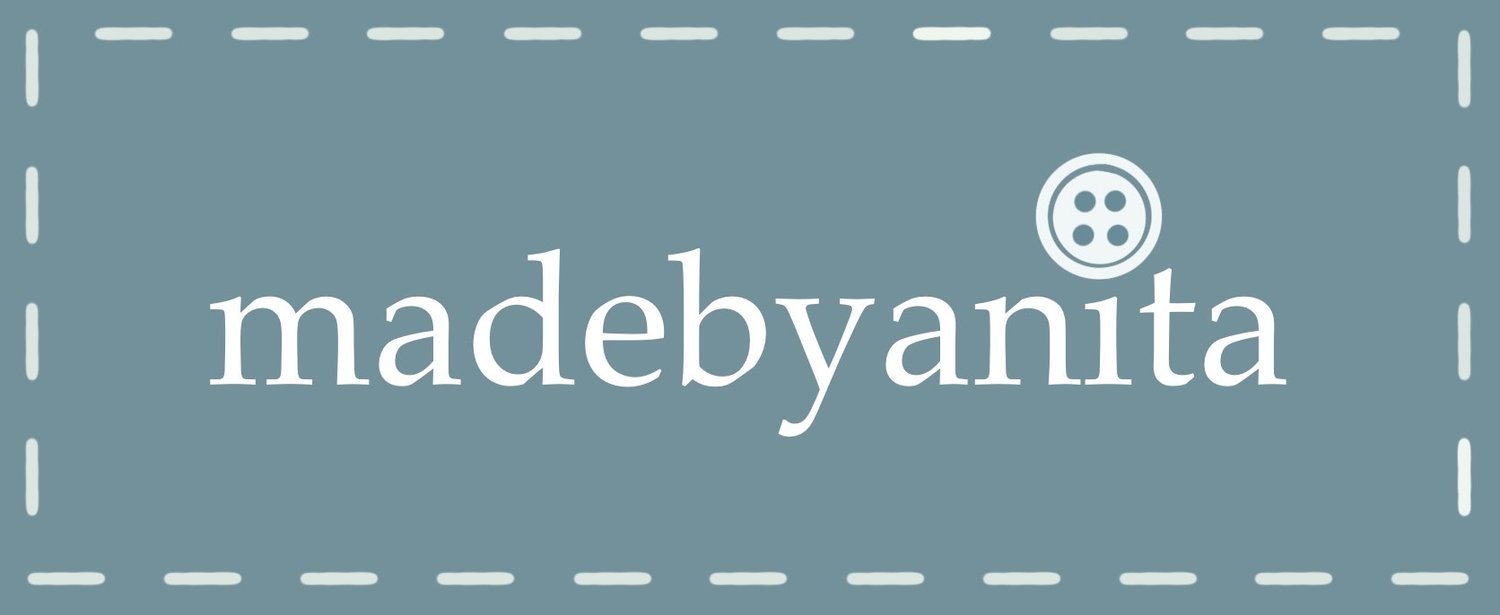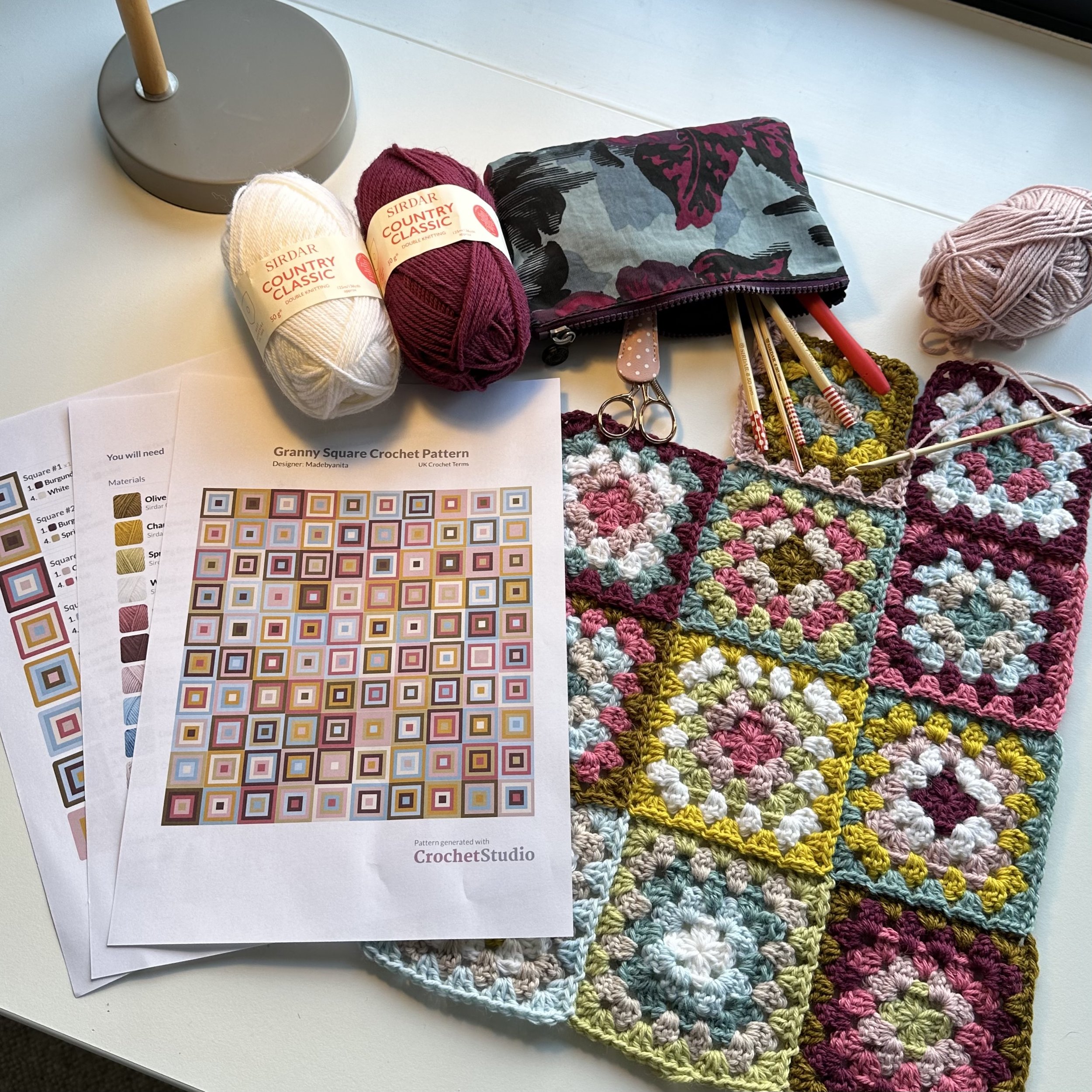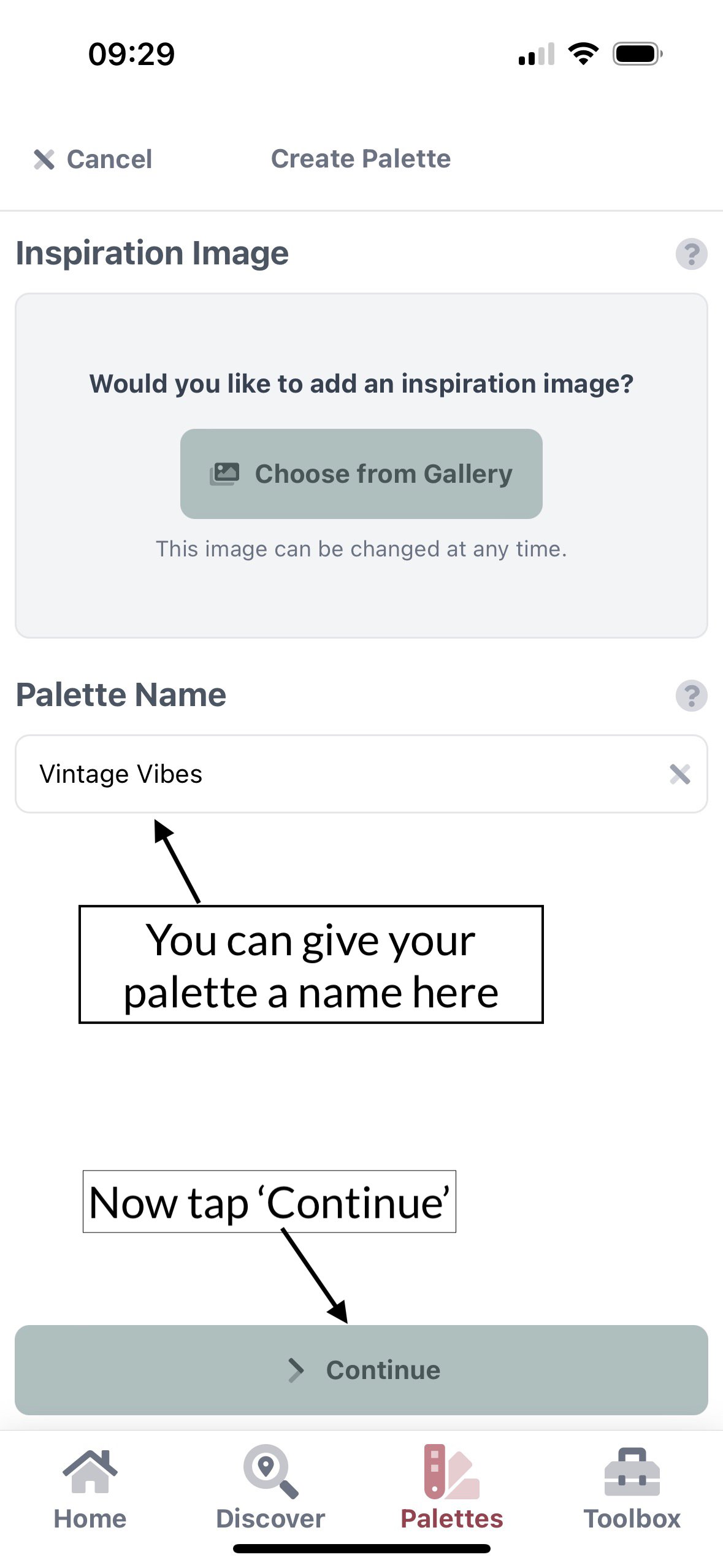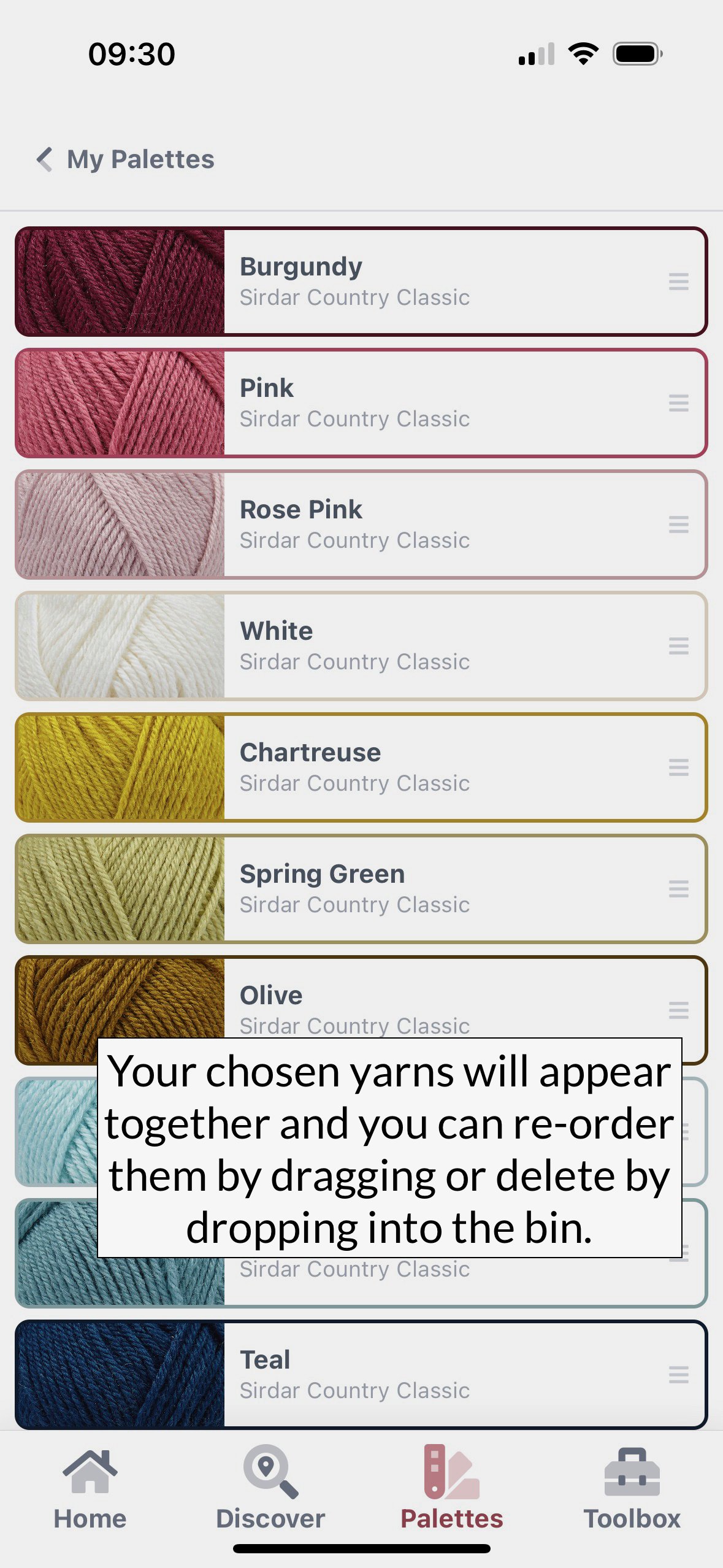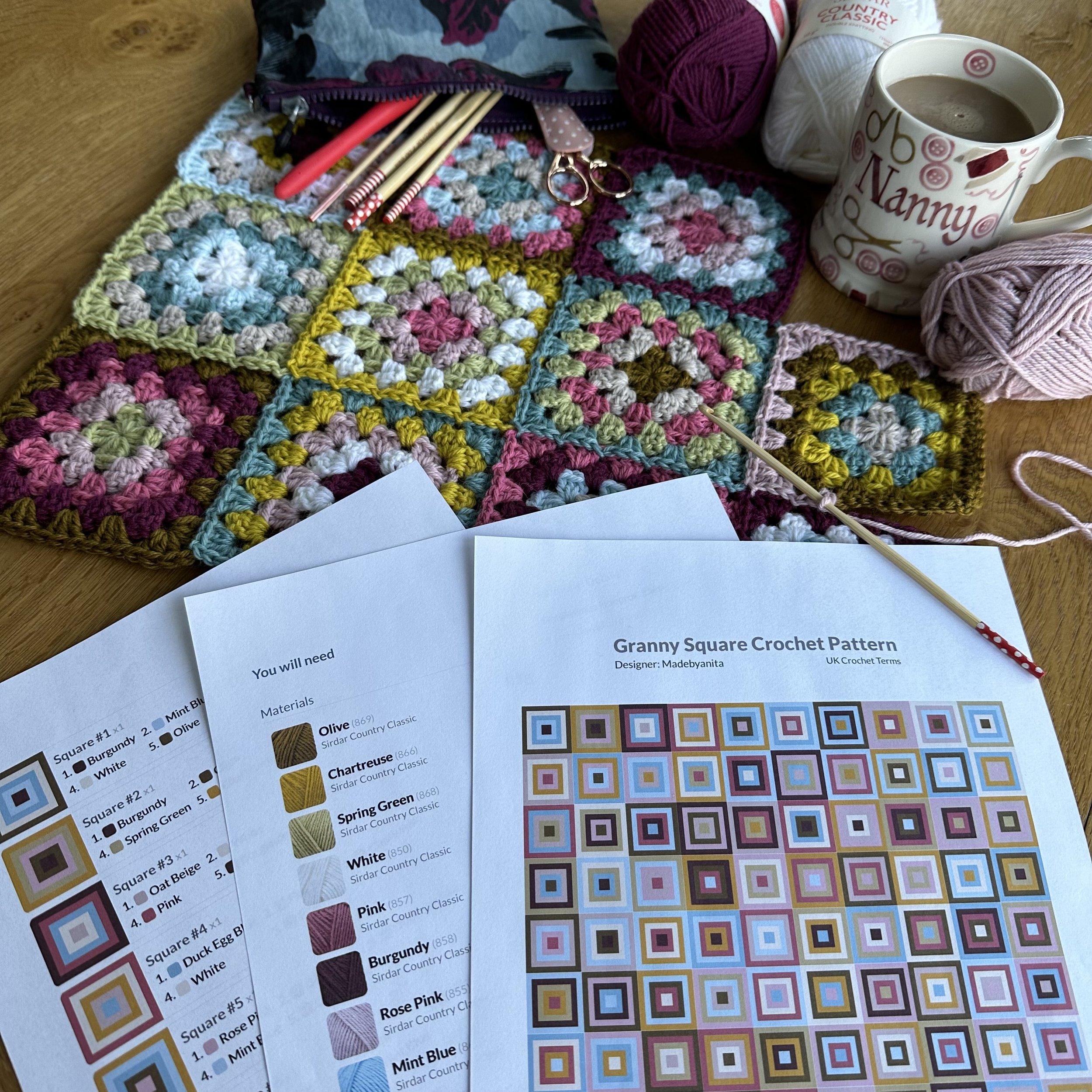Crochet Studio in Action: Plus the ‘No Ends’ Granny Square.
I can often be heard saying that I enjoy sewing in ends. It’s true. I actually enjoy the process and find it relaxing! But even I have to admit that sewing in 600 tails on an average size granny square blanket can be a bit tedious.
About 8 years ago I came up with a method that allows you to make any size granny square and only have one tail to sew in. 5 rounds? - One tail. 50 rounds? - Still one tail!
I have used this method on countless blankets over the years and to my knowledge, none have come unravelled. It’s quick, simple and most importantly, secure.
I’m using this technique in my latest granny square blanket “Vintage Vibes”. I’m totally in love with the colour palette so thought I would share the yarn and pattern with you and make a tutorial for my ‘no ends’ granny square. In my next post, I will show you how to use ‘Join as you go” to put it all together.
The pattern for this blanket was created using the Crochet Studio App. In just a few taps you can create yarn palettes and turn them into unique printable pdf patterns with all the information you need to make your blanket. It will calculate the yarn quantities required for you and can customise so it uses UK or US crochet terms.
I’m using Sirdar Country Classic Dk, but you can make this with any yarn you like. There are hundreds of yarns of various weights in the app for you to use. The app will calculate how much of each shade you need so great for stash busting.
Let’s make the Vintage Vibes Blanket
First of all, you will need to download the Crochet Studio App. It’s free to use and available for iPhone and android. Just search Crochet Studio where you get your apps, or you can use the links below.
Crochet Studio for iPhone
https://apps.apple.com/us/app/crochet-studio/id1619485014
Crochet Studio for Android
https://play.google.com/store/apps/details?id=com.mycraftlife.crochetstudio
Now it’s time to select yarns and make a palette. We start with a yarn palette and then use that to make the pattern.
Here’s a little tutorial to show you how to make a palette with just a few taps. Click on the images to enlarge if you need to.
You can also use your palette to make a collage with an inspiration image or a photo of your project. Great for sharing direct to social media or for keeping a record of shades used.
Here are the shades of Sirdar Country Classic I am using for my blanket. I’m saving the teal to make the border. That shade won’t appear in the granny squares so I removed it from my palette before generating my granny square pattern.
You will also need a 4mm hook (or appropriate hook for your chosen yarn), some scissors and a yarn needle.
You can buy these colours as a pack from Snufflebeanyarn.co.uk. She also has an alternative pack in Hayfield Bonus Dk.
In the video I will talk you through making your granny square pattern in the app. It’s really quick and simple to do and you can have a pattern ready to print in just a couple of minutes.
Then it’s time to get making and I will show you how I make my ‘no ends’ granny squares. They really are a game changer and make granny squares completely fuss free! It’s entirely up to you how you make your granny squares though. You can use the app to make a pattern and then use your preferred method to make the squares. There are no crochet police. Do whatever you like best!
I’ve used ‘join as you go’ to put my squares together. In my next post I will tell you all about this method of joining and there will be a video for that one too!
I really hope you enjoy my technique for ‘no ends’ granny squares and I will see you next time for how to join them together.
Anita x